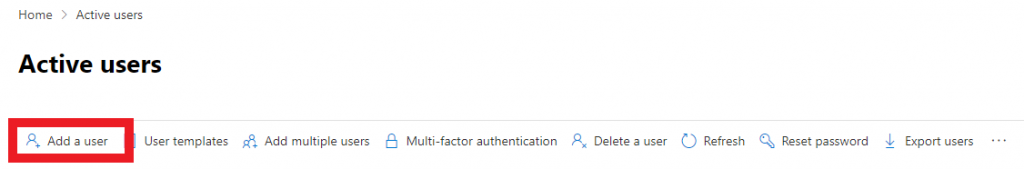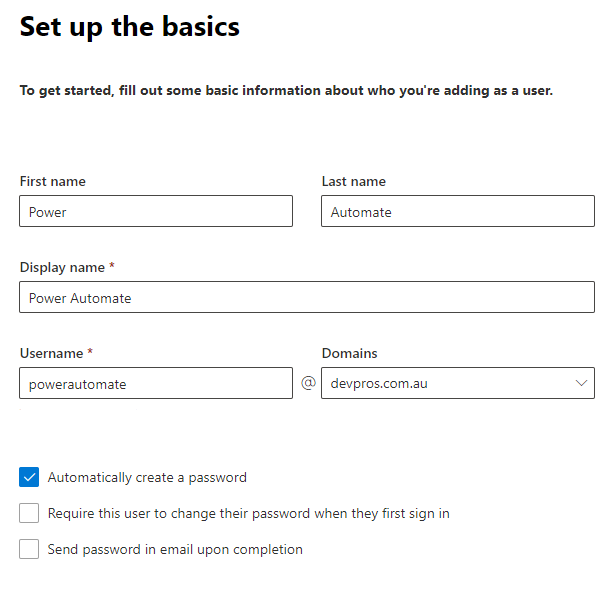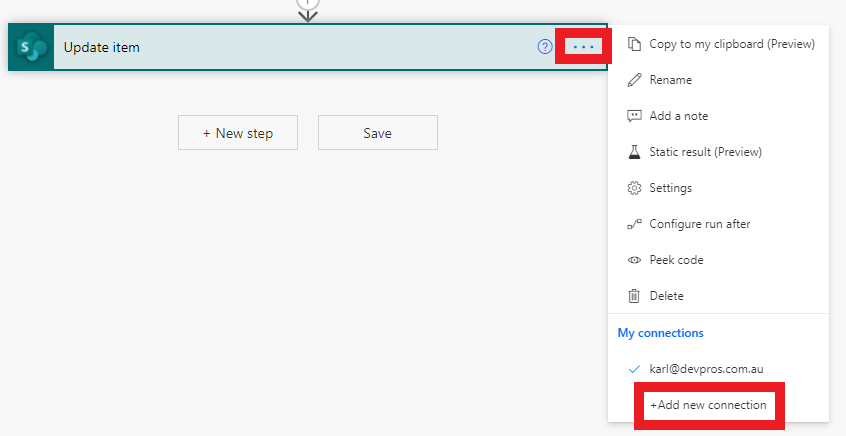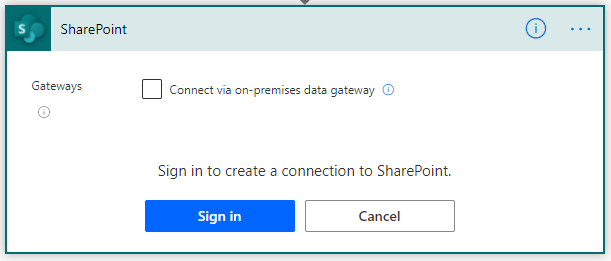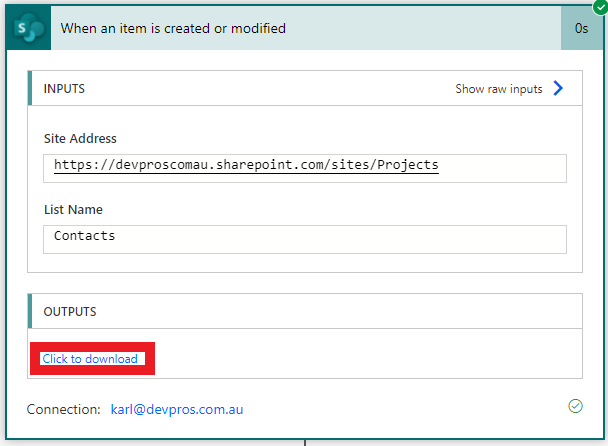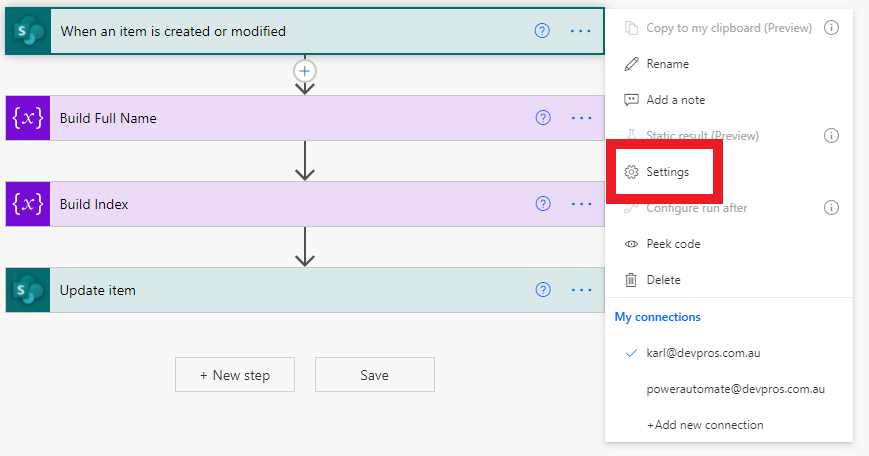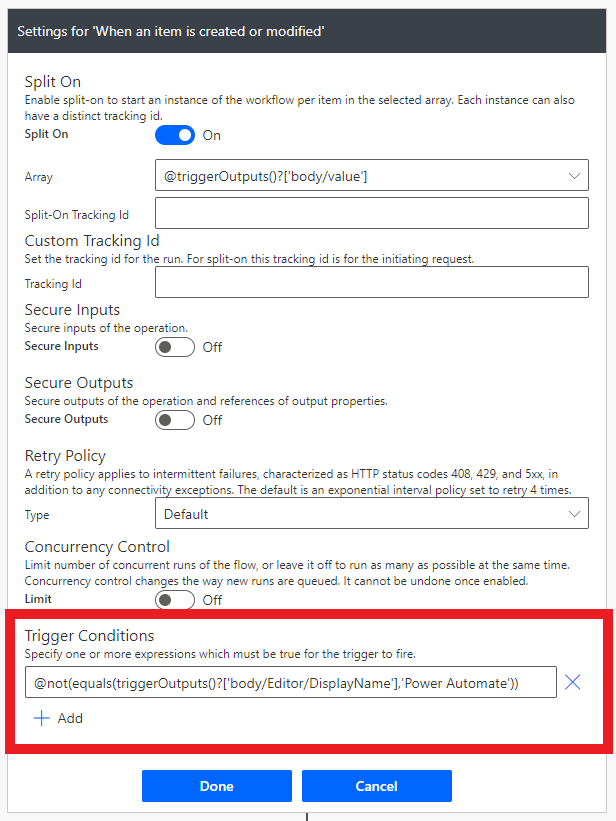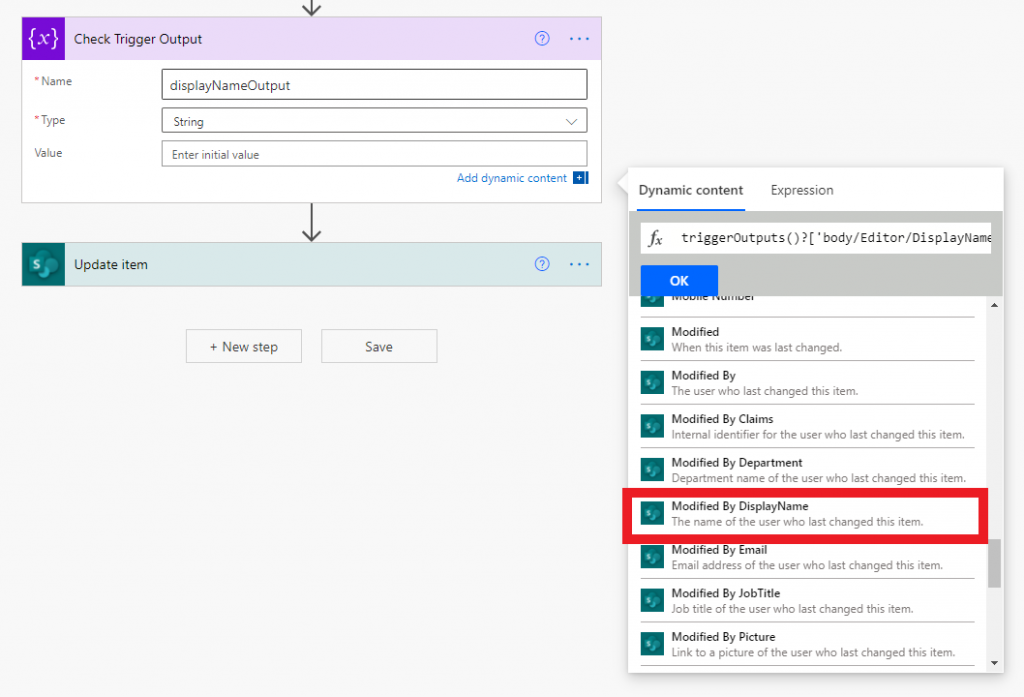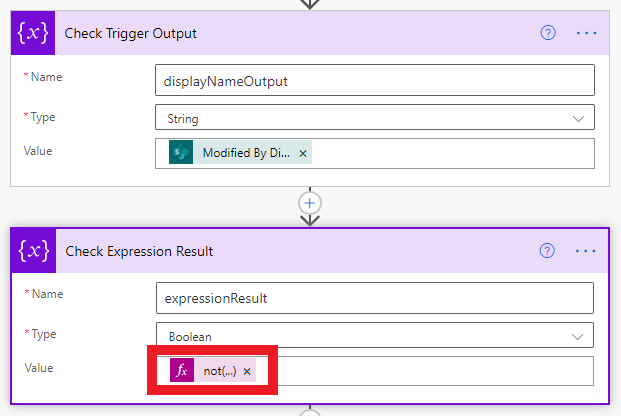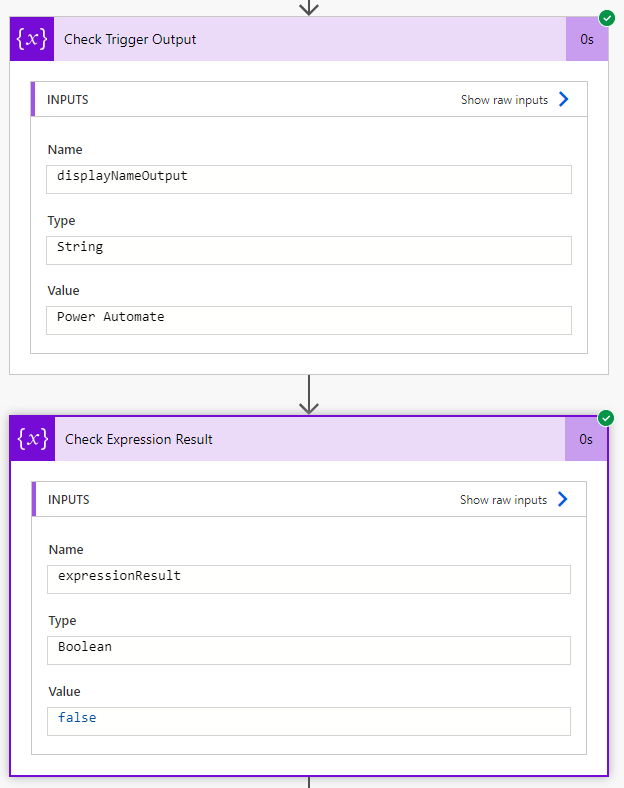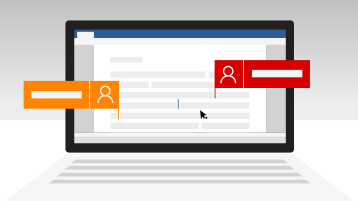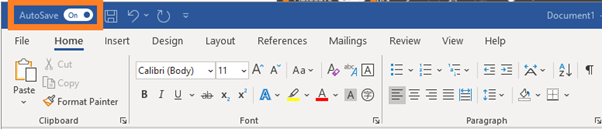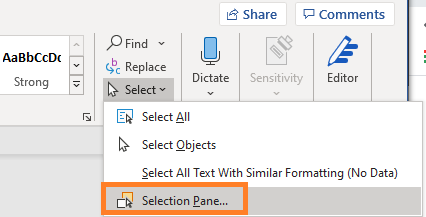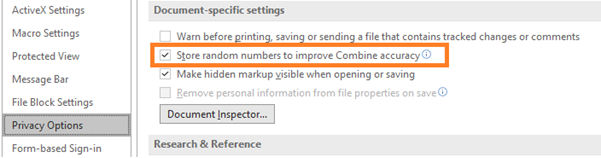Technology should help your business grow, not hinder it. If your Lismore business needs a digital enhancement that can transform your operation, call Devpro for a realistic, scalable, and functional solution.
Custom Software Development in Lismore
Don’t choose a software solution that you need to change your business to adapt to, choose a company that will tailor a software solution to your Lismore business.
With a team of digital specialists, we can find a software development solution that works with your business that grows and adapts with your business.
Custom Application Development in Lismore
Software Consultants in Lismore
Off the shelf software can only take your business so far, when you want a software system that grows with your business, adapts to your business, and is an integral part of your business, then talk to Devpro. A customised software solution doesn’t need to cost the earth, our consultants can find affordable and customisable applications to suit your business.
Your Lismore Business Software Consultants
Our team of software consultants are seasoned professionals that pull their years of experience together to find unique and out of the box solutions to suit your Lismore business.
Web Applications for Your Lismore Business
When it comes to creating a web app for your business, we look ensure that the app has everything you need, with the user in mind. We tailor our apps to ensure they are intuitive, user friendly, and quick.
Mobile Applications for your Lismore Business
Most people use their mobile phones for their internet searches, so it makes sense that your business has a mobile friendly business app. Devpro can provide your Lismore business with a high-quality mobile app that provides the user a seamless experience.
Systems Integrations in Lismore
A business can have many moving parts and one system might not be suitable; an integrated software solution from Devpro can help your business work seamlessly, and more effectively.
SharePoint for your Lismore Business
Having a Sharepoint means that no matter where you or your employees are, you all have live access to the same information, working together apart has never been easier.
A SharePoint is a great way to pool resources and save time and money. Talk to the team at Devpro and get an integrated information management system that will streamline your information sharing.
Document Management Specialists that are here for your Lismore Business
Being organised with your documentation has never been easier, Devpro can help make your documentation management efficient and easy to search.
It’s All About Your Lismore Business
Devpro can enhance your Lismore business; we can develop, and project manage a system that is perfectly tailored to your business needs.
Call 1300 911 601 and speak to the professionals at Devpro; we listen to you and learn about your business so we can provide the best solution.