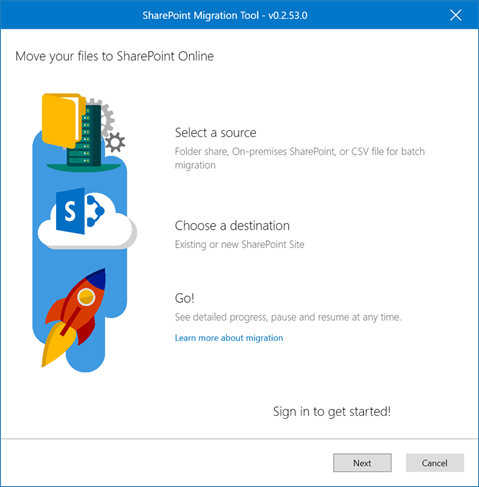Everyone likes to get a bargain, but there are many things in life where you get what you pay for. When it comes to the code required to write your customized website, integrated proprietary software, or advanced web or mobile app—paying less might sound attractive, but in most cases leaves you paying more.
Code Is Not A DIY Option
The fact of the matter is, that yes—you can teach yourself to write code that “works.” However, the coding skills required to create the multi-functional software required to achieve your business goals can’t be achieved with DIY code. Not just that, but the time you invest trying to learn how to do it yourself will be wasted. You will save money by hiring a professional. That being said, please keep reading.
Quality Code And Proprietary Software Is Expensive
Cheap, quick, and dirty code is often dated, sloppy, and the functions are limited. To upgrade your code to the point of efficiency, you will need to make an investment. Your substantial upfront investments ensures that your code is integrated with your industry software, designed to be upgraded as your business grows, and will be implemented correctly. Again, your quality code will save you (and make you) more money in the long run.
Code Is An Evolving Foreign Language
To the average person code looks like gibberish, but to someone who knows their stuff, they can instantlyspot if code is basic and limited or true quality coding. As with all things digital, and as how we utilize software and digital products continue to evolve—so do coding practices. This means you need an expert who stays at the forefront of all industry advances. As with all professionals, you can’t find an expert for less.
Quality Code Brings Your Innovations To Life
Why limit your business to industry software or cookie-cutter web templates? If you have ever wished that your industry software could do more, that your mobile computing options were improved, or if you have a vision for a game-changing new digital product—quality custom code is a must! With custom code, you can bring your innovations to life. From integrated web and mobile apps designed to improve communication and optimize workflow, to advanced analytics, proprietary digital products, and more. The sky truly is the limit, so expect to invest in your new software.
Go Big Or Go Home
If you find a website whose advanced features and functions serve as inspiration for your new design and development, consider their upfront investment. For example, when getting a quote for an Airbnb style website—you might be tempted to go for the $30,000 quote over the $60,000, or $100,000 quotes you have received. Yes, $30,000 is a substantial investment—but when it comes to launching a new product or business, not so much.
Digital Security Must Be Built-In
The sensitive company, client, and employee data stored electronically within your new software can be detrimental to your brand and business. Whether internal or external, your users expect secure login, purchase, data storage, and mobile experience. It’s unlikely that your quick and cheap code will meet even the minimum digital security standards.
Ask The Right Questions And Really Listen
It’s tricky knowing what to ask, because code is not your area of expertise. Think of code like you would other high-value investments. For example, most homeowners would rather pay for quality home maintenance and repairs—than quick fixes or poor craftsmanship that won’t last.
Aside from the quote, you must ask your potential designer the right questions. The goal is to ensure that they fully comprehend the features and functions, as well as the goals your new software must achieve. Then, you must really listen to their answers. A quality coder will offer suggestions on how to improve and build upon your ideas, and will speak primarily to quality, integration, security, and the ease of upgrading your software as your needs evolve. A coder who just wants the job will talk less about the details, and more about their “competitive” price.
You Get What You Pay For
If you expect your cheap coder to fix their issues for free, think again. While the price point may be attractive, it may also be a sign that your prospect doesn’t really know their stuff. And once your software is complete, good luck getting your bargain hire to “fix” the things they forgot—at least not for free. A quality coder quotes you on the price required to achieve your goals, and is dedicated to ensuring your final delivery exceeds your expectations.
I can’t tell you how many times I have heard stories of businesses who have tried to save money by hiring the least expensive designer they can find, only to end up starting from scratch, and spending significantly more time and resources in the long run. When it comes to custom software design, development, and implementation—pay more to have it done right!