If you have files which are currently stored in local computer folders or network storage need to be migrated into SharePoint online. There are a few common issues which need to be observed in order to ensure trouble free migration.
INVALID CHARACTERS
~ ” # % & * : < > ? / \ { | }.
(Leading and trailing spaces in file or folder names also are not allowed.)
As described above is not suitable for saving in SharePoint due to the way web URLS are formed in the web browser. File systems may allow you to use them so they must be removed or fixed prior to migration.
LONG PATH NAME (WINDOWS)
In earlier versions of windows, and as default in current versions, the maximum length for a path is 260 characters. The path includes all the parent folders as well as the filename. We often find these issues when a series of folders with long names are used and nested within each other. We do recommend shortening these paths if possible, prior to migration as a both good practice and to ensure adequate margin for SharePoint path limits. Prior to migration you may also remove the windows limit via registry update in current windows versions to mitigate additional migration failure risk. See https://docs.microsoft.com/en-us/windows/win32/fileio/maximum-file-path-limitation
LONG PATH NAME (SHAREPOINT)
Like windows, SharePoint has a URL character limitation of 400 characters. All your files and folders will be nested under the URL path of the site and library which are also counted in the 400 characters. As such it pays to be diligent and accept the migration as an opportunity to restructure and enforce better practices for folder and file creation to prevent excessive nesting and long unnecessary names.
SHAREPOINT MIGRATION TOOL
Microsoft has created a migration tool to simplify the migration to SharePoint online. While we still recommend manually parsing your file and folder structure and preparing it for SharePoint online this tool will streamline the actual copy process and can remove invalid characters.
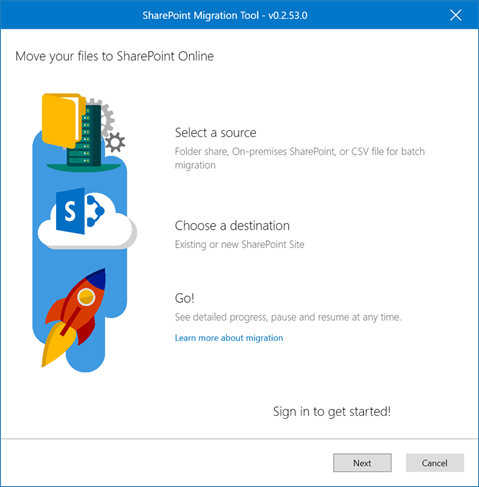
You can download SharePoint Migration Tool here https://spmtreleasescus.blob.core.windows.net/install/default.htm
To automatically remove invalid characters, turn on ‘replace invalid characters’ in advanced settings.
